How to Increase Internet Explorer number of simultaneous Downloads Limits!
- First press Ctrl + R.
- Type regedit.
- Go to HKEY_CURRENT_USER \ Software \ Microsoft \ Windows \ CurrentVersion \ Internet Settings
- On right side panel search for the following string and modify them with these values.
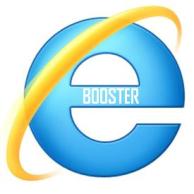
- MaxConnectionsPerServer = 100
- MaxConnectionsPer1_0Server = 100
- DNSCacheTimeout = 7200
- KeepAliveTimeout = 300
- ReceiveTimeout = = 60
- ServerInfoTimeout = 300
- SocketReceiveBufferLength = 64
- SocketSendBufferLength = 64