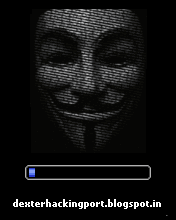Stay Completely Anonymous on Internet
[ For Firefox User ]
[ For Firefox User ]
- Open Firefox Browser,
- Now go to Menu Bar,
- Click on Option,
- Go to Advanced Button,
- Select Network Tab,
- Now click on Settings Tab under Connection,
- Select Manual proxy configuration,
- In HTTP Proxy address box type zendproxy.com and Port: 80
- Also tick mark Use this proxy server for all protocols
- Click OK, again OK.
- Now in the Firefox Browser address bar type www.zendproxy.com
- Now in the URL box type your desired site to Surf Anonymously.
- NOTE : www.zendproxy.com will become your default site to surf your desired sites.