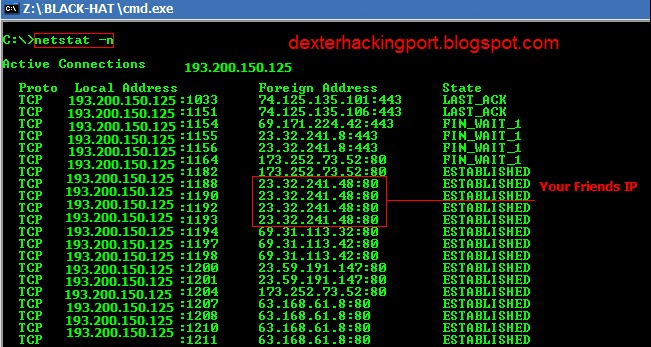Send Colorful Text in Facebook Chat!
List of codes with their alphabets, paste them in chat box and send
[[107015582669715]] = A
[[116067591741123]] = B
[[115602405121532]] = C
[[112542438763744]] = D
[[115430438474268]] = E
[[109225112442557]] = F
[[111532845537326]] = G
[[111356865552629]] = H
[[109294689102123]] = I
[[126362660720793]] = J
[[116651741681944]] = K
[[115807951764667]] = L
[[106596672714242]] = M
[[108634132504932]] = N
[[116564658357124]] = O
[[111669128857397]] = P
[[107061805996548]] = Q
[[106699962703083]] = R
[[115927268419031]] = S
[[112669162092780]] = T
[[108983579135532]] = U
[[107023745999320]] = V
[[106678406038354]] = W
[[116740548336581]] = X
[[112416755444217]] = Y
[[165724910215]] = Z
Sample:
[[111356865552629]][[107015582669715]][[115602405121532]][[116651741681944]]

List of codes with their alphabets, paste them in chat box and send
Recommended Post : Make Money Online
Click to Go ...
[[107015582669715]] = A
[[116067591741123]] = B
[[115602405121532]] = C
[[112542438763744]] = D
[[115430438474268]] = E
[[109225112442557]] = F
[[111532845537326]] = G
[[111356865552629]] = H
[[109294689102123]] = I
[[126362660720793]] = J
[[116651741681944]] = K
[[115807951764667]] = L
[[106596672714242]] = M
[[108634132504932]] = N
[[116564658357124]] = O
[[111669128857397]] = P
[[107061805996548]] = Q
[[106699962703083]] = R
[[115927268419031]] = S
[[112669162092780]] = T
[[108983579135532]] = U
[[107023745999320]] = V
[[106678406038354]] = W
[[116740548336581]] = X
[[112416755444217]] = Y
[[165724910215]] = Z
Sample:
[[111356865552629]][[107015582669715]][[115602405121532]][[116651741681944]]

How to know who visit your FB Timeline!

- First login to your FB account,
- Right click in your login page,
- Now click on View Source [Internet Explorer],View page source [Google Chrome],
- Press Ctrl + F
- In find box type 10000 and search
- You will found some numbers like this 100003958606049
- This type of unique numbers are FB ID
- In the address bar type the following thing www.facebook.com/100003958606049 and enter you reach the destination.
- Search this type of numbers put them in address bar, you will found your visitors.
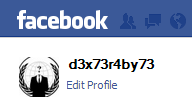
View Page Source [Mozilla Firfox]
Source [Opera]
FACEBOOK EMOTIONS CODES
[[329135873797513]] – beer
[[329135897130844]] – bowl
[[329135923797508]] – boy
[[329135930464174]] – brb
[[329135960464171]] – cake
[[329135987130835]] – camera
[[329136013797499]] – car
[[329135960464171]] – cake
[[329135987130835]] – camera
[[329136013797499]] – car
[[329136037130830]] – cat
[[329136063797494]] – cigarette
[[329136083797492]] – clock
[[329136127130821]] – coffee
[[329136157130818]] – coins
[[329136210464146]] – computer
[[329136230464144]] – confused
[[329136240464143]] – console
[[329136250464142]] – crying
[[329136277130806]] – devil
[[329136300464137]] – dog
[[329136323797468]] – don’t know
[[329136337130800]] – drink
[[329136357130798]] – embarrassed
[[329136390464128]] – eye-roll
[[329136413797459]] – film
[[329136433797457]] – fingers crossed
[[329136443797456]] – foot in mouth
[[329136463797454]] – girl
[[329136487130785]] – glasses cool
[[329136510464116]] – glasses-ner
[[329136533797447]] – good
[[329136563797444]] – handcuffs
[[329136593797441]] – high five
[[329136610464106]] – hug left
[[329136627130771]] – hug right
[[329136633797437]] – island
[[329136640464103]] – kiss
[[329136647130769]] – lamp
[[329136663797434]] – laugh
[[329136680464099]] – love
[[329136690464098]] – love over
[[329136700464097]] – mail
[[329136747130759]] – moon
[[329136783797422]] – musical note
[[329136790464088]] – neutral
[[329136817130752]] – party
[[329136847130749]] – phone
[[329136873797413]] – pizza
[[329136893797411]] – plate
[[329136933797407]] – question
[[329136953797405]] – quiet
[[329136963797404]] – rain
[[329136983797402]] – rainbow
[[329137003797400]] – rose
[[329137010464066]] – dead rose
[[329137027130731]] – sad
[[329137050464062]] – sarcastic
[[329137083797392]] – secret
[[329137107130723]] – sheep
[[329137143797386]] – shock
[[329137177130716]] – sick
[[329137197130714]] – sleepy
[[329137223797378]] – smile
[[329137240464043]] – snail
[[329137270464040]] – soccer-ball
[[329137297130704]] – star
[[329137307130703]] – sun
[[329137323797368]] – teeth
[[329137340464033]] – thinking
[[2231777543]] – twitter
[[329137443797356]] – umbrella
Stay Online for Whom You Want on FB!

- Login to your FB Account.
- Click on Gear icon.
- Go to Advanced Settings
- Now Turn on chat for only some friends...
- Now add your friends in the options by typing their username,
- At last click Save.
How to Trace Someone IP Address and Location From Chatting Online on Social Networking!
- First close all other tabs on your browser.
- Now you need chat to someone on any social networking site like FB etc means any other guy must online.
- Now time to grab there IP Address.
- Go to Run and type cmd
- Open Command Prompt type CD\ and enter
- Now type this command nbtstat -a
- Go to www.whatismyip.com
- Select IP Address lookup.
- Type your friends IP there.