A Simple Tweak to increase your Internet Speed by 20%.
- Click on Start Button.
- Select Run From Start Menu.
- Type gpedit.msc
- Expand the Administrative Templates
- Now Expand the Network
- Click on QoS Packet Scheduler
- Double-click Limit Reservable Bandwidth (In Right Side Panel)
- Check Enabled
- Modify Bandwidth limit % to 0
- Click [OK] Button
- Restart Your PC
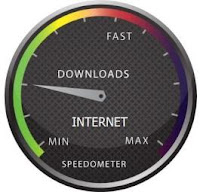
You are Done!
Nice blog useful for those who are looking for some tips to increase the speed of their internet connection ...I followed the steps which you shared here and then test the speed of my internet connection using sites like ScanmySpeed.com sure i have seen vast difference in my speedtest result compared to my previous one ...
ReplyDelete