Sunday, March 10, 2013
Increase Internet Speed 20%
A Simple Tweak to increase your Internet Speed by 20%.
- Click on Start Button.
- Select Run From Start Menu.
- Type gpedit.msc
- Expand the Administrative Templates
- Now Expand the Network
- Click on QoS Packet Scheduler
- Double-click Limit Reservable Bandwidth (In Right Side Panel)
- Check Enabled
- Modify Bandwidth limit % to 0
- Click [OK] Button
- Restart Your PC
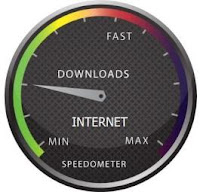
You are Done!
Saturday, March 9, 2013
Hide your IP on Internet for Free
Stay Anonymous on Internet for Free
http://anonymouse.org/cgi-bin/anon-www.cgi/http://www.yoursitename.com
Sample, Click the Link http://anonymouse.org/cgi-bin/anon-www.cgi/http://www.google.com

To check your IP (Internet Protocol) Address after anonymity.Click the link.
http://anonymouse.org/cgi-bin/anon-www.cgi/http://www.whatismyip.com
http://anonymouse.org/cgi-bin/anon-www.cgi/http://www.yoursitename.com
Sample, Click the Link http://anonymouse.org/cgi-bin/anon-www.cgi/http://www.google.com

- To check your IP (Internet Protocol) Address on computer run "Command Prompt"
- Type "ipconfig/all"
- Now you can see your IP Address
To check your IP (Internet Protocol) Address after anonymity.Click the link.
http://anonymouse.org/cgi-bin/anon-www.cgi/http://www.whatismyip.com
Friday, March 8, 2013
Optimize Firefox Browser

Firefox
Browser SpeedUp
- Open Firefox Browser
- In the Address bar type "about:config" [Without the quotes]
- Search the following stuff's
- Modify them with these
"network.http.max-connections", 25 or 32 or 48 or 96
"network.http.max-connections-per-server", 4 or 10
"network.http.max-persistent-connections-per-proxy", 8
"network.http.max-persistent-connections-per-server", 4 or 8
"network.http.pipelining", true
"network.http.pipelining.maxrequests", 10 or 30 or 100
"network.http.proxy.pipelining", true
"network.http.request.max-start-delay", 0
"nglayout.initialpaint.delay", 0
"content.max.tokenizing.time", 2250000 or 13500000
"content.notify.interval", 750000 or 250000
"browser.cache.disk.capacity",16000
Recommended Post : Make Money Online
Click to Go ...
You are Done!
Boost Dial-Up Connection Speed
Boost Dial-Up Connection Speed...
Open Notepad,
Paste the Code.
Save it as DialupBoost.reg [.reg is registry Extension]
At last click the DialupBoost.reg file to merge it. [Click Yes]
[HKEY_LOCAL_MACHINE\SYSTEM\CurrentControlSet\Services\Tcpip\Parameters]
“SackOpts”=dword:00000001
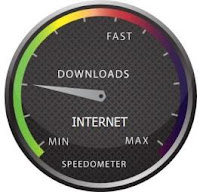 “TcpWindowSize”=dword:0005ae4c
“TcpWindowSize”=dword:0005ae4c“Tcp1323Opts”=dword:00000003
“DefaultTTL”=dword:00000064
“EnablePMTUBHDetect”=dword:00000000
“EnablePMTUDiscovery”=dword:00000001
“GlobalMaxTcpWindowSize”=dword:0005ae4c
“TcpMaxDataRetransmissions”=dword:00000008
“TcpMaxDupAcks”=dword:00000008
“DisableTaskOffload”=dword:00000001
Recommended Post : Make Money Online
Click to Go ...
Saturday, March 2, 2013
Codes for checking GPRS/Net, Amount Balance on mobile
Airtel
*123# - To check balance in Airtel Mobile
*123*11# - For checking GPRS/ Net Balance
Aircel
*125# - To check balance in Aircel
*126*1# - For checking GPRS/ net balance
BSNL
*123# - To check balance in BSNL
*112# -For checking GPRS/ net balance
Idea
*131# - To check balance in the Idea
*131*3# - For checking SMS balance and GPRS/ net balance
Reliance
*367# - To check balance in the Reliance
*367 - To get balance through voice
*367*3# - For checking GPRS/ net balance
Tata Docomo
*111# Check balance on Tata Docomo
*111*1# For checking GPRS/ net balance Dial: or sms: BAL to 121
Vodafone
*141#, *111*2#, *111# - To check balance in the Vodafone
*157# - For checking SMS Balance
*111*6# - For checking GPRS/ net balance
Subscribe to:
Comments (Atom)



