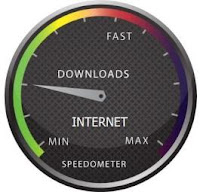- Go to MENU > Settings > Preference > then Select the Advanced tab , Browsing section, and in the "Loading" select "Redraw Instantly" click OK.
- Go to MENU > Settings > Preference > then Select the Advanced tab ,
- Network section, on the right corner string tagged Max connection to a server and Max total connections value both of them to 128.
- Go to MENU > Settings > Preference > then Select the Advanced tab, History section, Address value "0", unmark the "Remember content on visited pages",