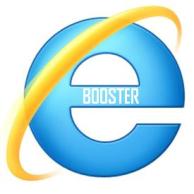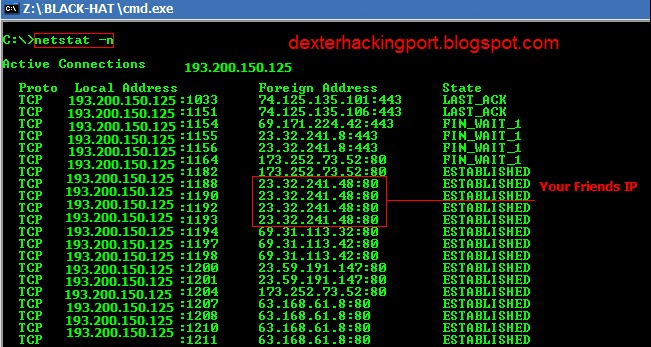Authentic Report
Authentic Report
Step1. Regsiter any Fancy or Unique or Trendy Name : Domain (e.g., anything.com, blahblah.in, whatever_you_like.com) OR any of your Running Website/Unused Domains (I will use it someday for my future projects/ my useless dream domains) that you have Registered on any Domain Register Services like NameCheap or GoDadday.
Step2. Sell it on Domain Selling Services like Sedo.com (GoDaddy & NameCheap also provide you Domain Selling Services, but their selling point is limited to $10,000. If your expectation is higher than $10,000 just go for Sedo.com
Step3. Sign up with Sedo.com, add your Domain that you want to sell on Sedo.com, that you had Registered on Domain Registration Services (GoDaddy/NameCheap).
Step4. Add your Details that are required on Sedo.com (like valid email, Set your Price Range(Make Offer) or any Fixed Amount at which your Domain must be sold out, Add Payment Details of your PayPal or Bank Wire Transfer, Amount that you will Receive if your Domain Sold Out, you will be notified via your registered email & sedo.com account.
Step5 . You can set your Domain Selling Pricing Amount (Max. & Min. Amount at which Domain must be sold out) as :
a). MAKE OFFER(Buyer may contact you via Sedo for Negotiation on Prices),
b). BUY NOW(No Negotiation, Just Buy at the Fix Amount that is Offered), [ My Preference ]
c). AUCTIONS(You(seller) can set your Domain for an auction, high bidder will be preferred to buy your Domain from the Buyers under Auctions).
______________________________________________________
My Case
# I SOLD MY TWO DOMAINS *******.COM DOMAIN ON SEDO.COM FOR $3500 THAT I HAD REGISTERED ON NAMECHEAP FOR $7.
# ANOTHER, SOLD ******.IN DOMAIN FOR $500 THAT I HAD REGISTERED ON GODADDY FOR $4.
______________________________________________________
REFER THIS SEDO.COM LINK(SHOWN BELOW) TO EVERYONE (ANY COMPANIES, BUSINESSMAN, STARTUPS, FRIENDS, FAMILY, NEIGHBOURS, BIG GUYS) WHO ARE INTERESTED IN BUYING MY DOMAIN THAT HAS BEEN PLACED ON SEDO.COM TO SELL.
#What You Have To Do Is (Just Share the Link(shown above) or QR Code(shown below) on your Social Media Accounts - WhatsApp, FB, Instagram, Twitter, Pinterest, Youtube, TikTok whatever)


NOTE : If the Domain Successfully Sold Out, you will Personally Rewarded by Me with $1000 on PayPal + Exclusively Free Showcase of Your Domains (upto 10 Domains, to be sell on sedo.com) to Get Free Marketing on CybeRouge Homepage PERMANENTLY.
______________________________________________________
Contact Me : ONLY & ONLY IF, YOU GOT THE AUTHENTIC BUYER.
Email : infocertificate@gmail.com
NO SPAM MAILS. ELSE!
______________________________________________________
Summary --- > InShort
People type #1
IF YOU WANT TO DO IT ON YOUR OWN.
[ Processing Time : 90 min ]
1. Register a Domains. [ Investment : $3 - $9 for just one year]
2. Sell on Sedo.com [ No Investment ]
3. Return On Investment : 10X - 10,000X [ if your Domain Sold Out]
__________________________________________________
People type #2
IF YOU DON'T WANT TO DO ANYTHING LENGTHY.
Copy | Paste | Download | Forward
[ Processing Time : 30 sec ]
1. Just Share this link Copy, Past & Forward http://bit.ly/31S2FzV or Share the QR Code from Above(DOWNLOAD QR CODE IMAGE)
2. Help Selling, My Domain, Earn Promise Reward upto $1000
First Come, First Serve.
__________________________________________________
People type #3 = (1+2)
Try Both.
Email : infocertificate@gmail.com
________________________
Comments section is Open.